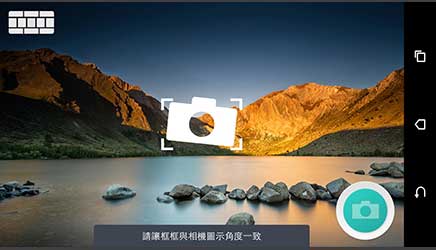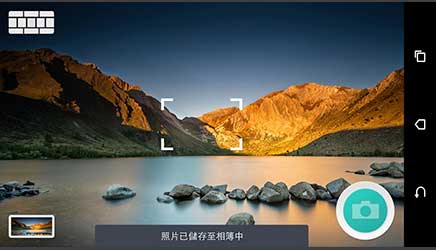Concept of Design
Create a textured panoramic camera APP
The purpose of the design is to create a textured panoramic camera app. After discussion, the design team designed it in a simulation style. We hope to bring the feeling of operating the camera, developing photos, and operating the machine buttons in the darkroom into this app. In the design, at the same time, it is equipped with an elegant and generous dialog box, which makes it more fun to use.
[ Photograph]
When taking pictures, the interface can guide users to collage multiple images to form a super-large image.
[View photos and browse albums]
A single photo looks like a fine image, a work held in a small clip.
When browsing the photo album, each photo can also be presented beautifully, which is convenient for browsing.
There will also be a series of transitions between the two modes of display switching.
[edit photo]
When editing photos, with the easy-to-use UX and high-quality UI, you can feel more comfortable when using the app.
[Share community]
When sharing with the community, it also uses an elegant and generous customized interface to present.
Color Scheme
Use a low-key, calm, low-saturation blue, with white and blue-green for an overall match.
At the same time, textured shading is also used on the main operation interface below, and the background color of the album or editing interface also has some lighting effects, trying to create a professional atmosphere.
R232 G232 B224
#E8E8E0
R141 G150 B166
#8D96A6
R86 G100 B121
#566479
R47 G212 B201
#2FD4CA
When taking pictures
Dynamic guidance when the user takes pictures
When taking pictures, the interface can guide users to collage multiple images to form a super-large image.
After taking pictures
View photos and browse albums
A single photo looks like a fine image, a work held in a small clip.
When browsing the photo album, each photo can also be presented beautifully, which is convenient for browsing.
There will also be a series of transitions between the two modes of display switching.
Post-production / sharing
Edit photos to share with the community
When editing photos, with the easy-to-use UX and high-quality UI, you can feel more comfortable when using the app.
When sharing with the community, it also uses an elegant and generous customized interface to present.
Related cases

Related cases
JAPAN MEDICAL
Official e-commerce APP

Related cases
Vieshow Cinemas
FUN Movie App v2